Create OER
Funding opportunities to create OER, especially for use in Zero Textbook Cost pathways, are available through Cuesta and the state. Free, user-friendly tools for creating and hosting OER materials are abundant as well. See below for information about how to create and share OER.
Funding opportunities
ASCCC-OERI
The Academic Senate of California Community Colleges' Open Educational Resources Initiative (ASCCC-OERI) maintains a webpage to share OER-related funding opportunities. These include national as well as California state grants and initiatives.
Cuesta
Through Guided Pathways funding, Cuesta offers faculty a modest stipend for exploring and adopting OER that save students money. You can use this stipend to support creation of OER, too.
Compensation starts at $500 for your first course. If you'd like to learn more about this incentive, please email Wesley Sims, Cuesta's ASCCC-OERI liaison, for more information.
Accessibility resources
As the publisher of any OER you create, you will want to make sure your work meets accessibility standards. This means that regardless of disabilities, all users can access the content in your resource. Please visit Cuesta's Accessibility page for guidelines and tools.
Tools for creating and sharing OER
LibreTexts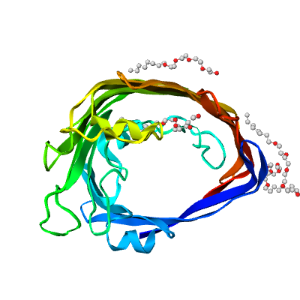
The LibreText platform, initiated at UC Davis, contains libraries of OER and has a user-friendly interface for remixing and hosting open materials. In addition to textbooks, it offers digital learning objects and homework programs. The image at left is a capture of LibreTexts' 3D model of the protein Porin. The LibreText team offers faculty support and frequent webinars and training opportunities.
PressBooks
With a library of over 4,000 items, PressBooks is perhaps the best known platform for creating and hosting OER textbooks. It is not entirely free to users, though. Before using this platform to create OER, you will want to investigate its pricing structure to make sure you will have perpetual, free access to OER you create.
Canvas Commons
You can share pages, modules, quizzes and more that you have created in Canvas through the Canvas Commons website. To search Canvas Commons for OER textbooks, use the Filter button and then select Open Textbooks. You will want to carefully evaluate resources you locate here to make sure they comply with copyright laws. See below for a brief introduction to the types of copyright licenses you will commonly find among OER.
OER Commons
This large repository is connected to Open Author software for creating, remixing, and sharing OER. After you set up a profile, you can also join Hubs and Groups of educators who share your interests.
Creative Commons licensing options
When you see OER, most likely you will see Creative Commons (CC) licensing symbols or abbreviations, such as CC BY-NC. By choosing this form of licensing, the authors indicate the boundaries around their willingness to share their work. The brief video below provides an introduction to CC licensing.
The chart below shows the four CC license symbols and their definitions, but knowing what they mean in combination can be tricky. For questions about CC licensing, please visit the Creative Commons website. It contains an interactive CC license generator to take the guesswork out of licensing your work.
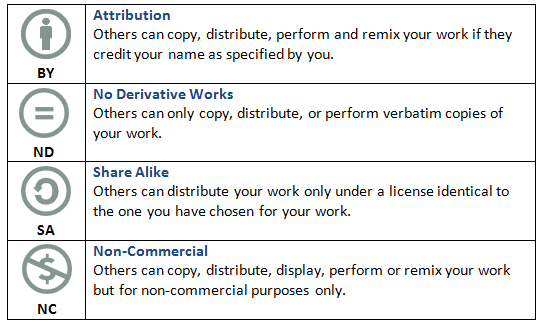 Open Washington Module 4
Open Washington Module 4
by SBCTC Washington State Board of Community and Technical Colleges licensed under CC BY 4.0
